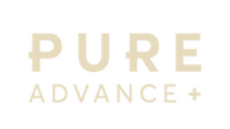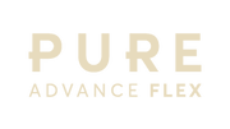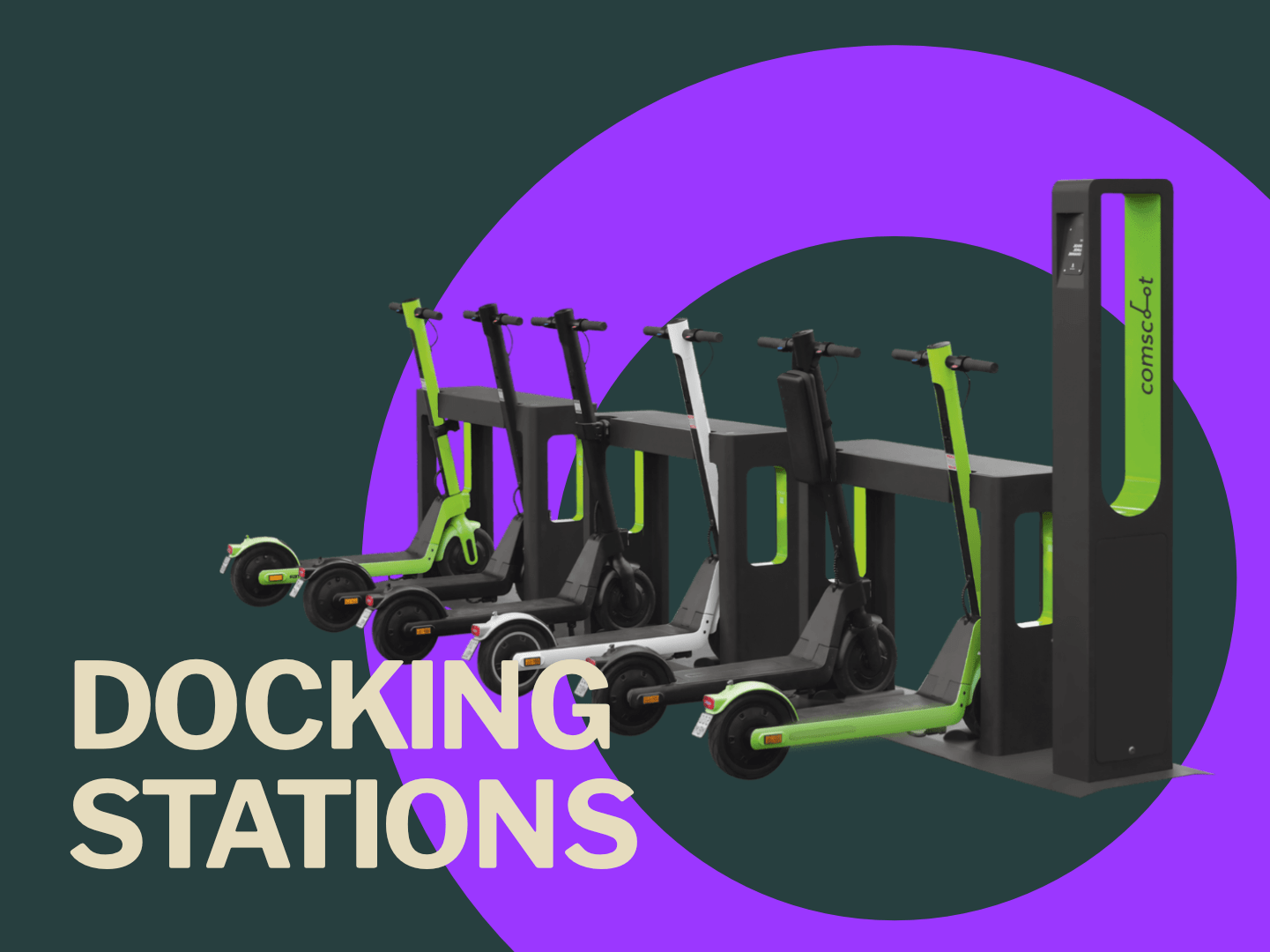comscoot
App
Your companion on the road: the comscoot app
The free comscoot app is the ideal complement for on the go. An innovative e-scooter meets technical gadget: The app is available for both Android and iOS operating systems and can be downloaded free of charge from the respective store (Google Play Store, Apple Store). Afterwards, you only have to connect your e-scooter to the app via Bluetooth – and numerous practical additional functions are already available to you.
The comscoot app
at a glance
Light
Simply switch the light on or off at the e-scooter with a “click”.
Immobiliser
Protected against unauthorised commissioning in seconds via app
Service reminder
The mileage and thus the next service always in view
Charge level display
Never without power thanks to insight into the charging status via the app
Cruise control
Activate the practical cruise control function for even more driving pleasure
Driving modes
E-scooters from comscoot each have three driving modes with different top speeds
Start mode
No more “kicking off” when driving off. Choose the option that suits you better
Reaction
Deceleration and acceleration values can be individually adjusted
enhanced info
Whether extended scooter information or information for the battery – everything can be viewed in the app.
Service
Book a service appointment directly in the app
Shop
You still need the right accessories for your ComScooter? Browse our shop right now in the app
Documentation
Lost operating instructions? No problem. All instructions can be accessed via the app
One app, numerous functions
E-scooter operation made easy – thanks to the practical comscoot app, which offers you numerous functions. The light on your e-scooter can be switched on or off with a “click”. Park the ComScooter and go shopping? No problem, because you can easily activate the immobiliser on your e-scooter using the app and thus prevent unauthorised persons from using the e-scooter. The comscoot app also allows you to keep an eye on your e-scooter’s charge status at all times – so you can always plan to charge your ComScooter in good time.

comscoot E-Scooter "ECO"
iOS
App name: comscoot
Android
App name: comscoot

comscoot E-Scooter "ECO PLUS"
iOS
App name: comscoot
Android
App name: comscoot

comscoot E-Scooter "PERFORMANCE"
iOS
App name: comscoot
Android
App name: comscoot

comscoot E-Scooter "PERFORMANCE PLUS"
iOS
App name: comscoot
Android
App name: comscoot

comscoot E-Scooter "MAX"
iOS
App-name: comscoot MAX
Android
App name: comscoot

comscoot E-Scooter "MAX 45"
iOS
App-name: comscoot MAX
Android
App name: comscoot
PURE E-Scooter "Advance"
iOS
App-Name: PURE
Android
App name: Pure Electric
PURE E-Scooter "Advance +"
iOS
App-Name: PURE
Android
App name: Pure Electric
PURE E-Scooter "Advance Flex"
iOS
App-Name: PURE
Android
App name: Pure Electric
PURE E-Scooter "McLaren Special-Edition"
iOS
App-Name: PURE
Android
App name: Pure Electric